A Few Refinements
This week was a light one in terms of development. As COVID-19 (and Animal Crossing: New Horizons) sweep the US, locking down development time is getting difficult. In this post, I'll just detail a few refinements I've made to Future Battle Legend's systems recently.
First is a tighter field of view for the camera. Since building a personal mech is one of the main gameplay elements of Future Battle Legend, a mech's appearance should get to be front-and-center during play. So we're zooming that camera in! The concern with making the player too big onscreen is that the opponent and terrain will be obscured and difficult to understand. Moving forward, we'll continue to dial into the perfect field of view for the fight camera.
Also dealing with the camera, I've smoothed out the Lock-On camera about 50%. The ultimate goal is for the camera not to snap to a new focal point in switching between Free/Lock-On mode, but rather for the camera to tilt without "cutting" to look at its new target. The changes I've made so far bring the Lock-On camera methodology closer to the Free camera behavior. Both camera modes use Vector3.MoveTowards to move the camera step by step, rather than the original, instant cut method.

- The Lock Position is a calculated position for the camera to assume while Lock-On is active.
followSpeedis a float governs the movement speed of the camera in both Free and Lock-On states.- We can calculate a step for the camera to move in a single frame by using
Time.deltaTimeinVector3.MoveTowards. Transform.LookAtaims the camera at the Lock-On target.
As you can see, Transform.LookAt is the problem! When the player switches the camera into Lock-On mode, Transform.LookAt snaps the camera rotation immediately, creating the unwanted "cut" effect.
At this stage, the cutting is less awkward than it was, but still too jarring, especially if the camera has to rotate a lot to get into position for Lock-On. To smooth this out the rest of the way, I'll try to calculate a transitional camera rotation instead of calling Transform.LookAt outright.
Remember the MechVisualizer? With a few tweaks, I was able use the MechVisualizer on a second GameObject and voila! Now we have an actual mech to target, not just a grey box. Our opponent doesn't move, but it's just a bit more convincing and fun now.
Behind the scenes in the code, I've restructured some things to make data flow more freely between objects (will I regret this?) and to lay the groundwork for targeting. Currently, I'm prototyping the targeting behavior. While the Lock-On feature can be used to focus on your opponent, we still need the targeting feature so that you can quickly change which Part on the enemy mech you want to target. Your strategy might involve disabling their weapons first, or maybe their Tech-heavy parts to cripple their systems. Targeting is still in the very early stages of development, but I'm trying a popup menu setup where all viable parts are displayed onscreen for the player to choose a target.
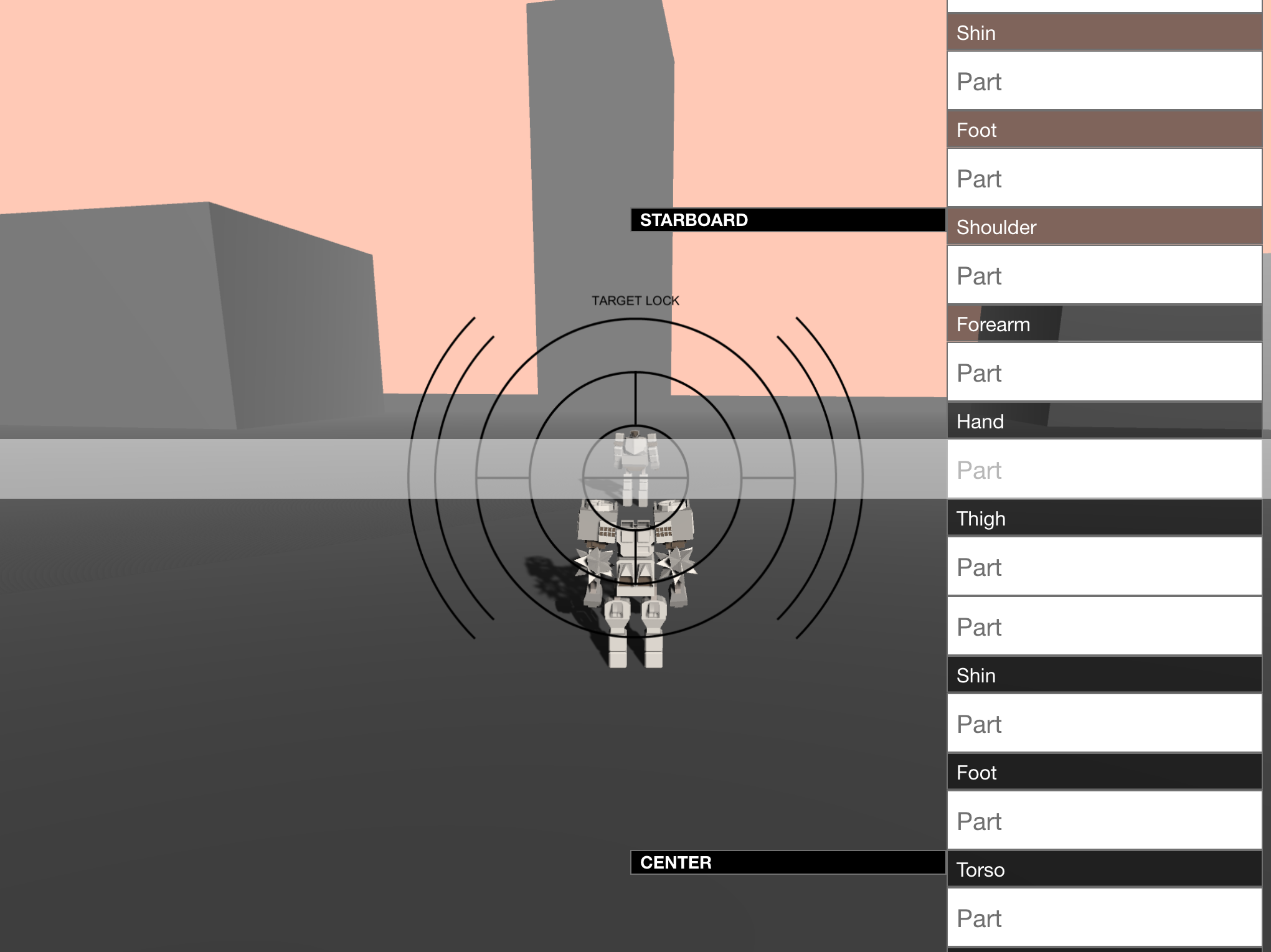
That's just a mock-up. Maybe next time the targeting will be implemented in a working fashion and we can start working on the UX for that feature. It's a delicate area of gameplay because the player needs to be able to make an informed choice with the data they're given, but they need to be able to make that choice quickly while maintaining a decent view of the battlefield. Stay tuned and we'll start hacking away at this important battle feature. Thanks for reading! For more updates on this game's development follow @avknights_dev on Twitter.
Future Battle Legend
Mech building & battling
| Status | On hold |
| Author | A.V. Knights |
| Genre | Action |
| Tags | Action RPG, Mechs, Sci-fi, Space |
More posts
- Relearning Some High School MathApr 05, 2020
- Free Camera & Lock-OnMar 15, 2020
- Fight Control BasisMar 08, 2020
- Mech VisualizerMar 02, 2020
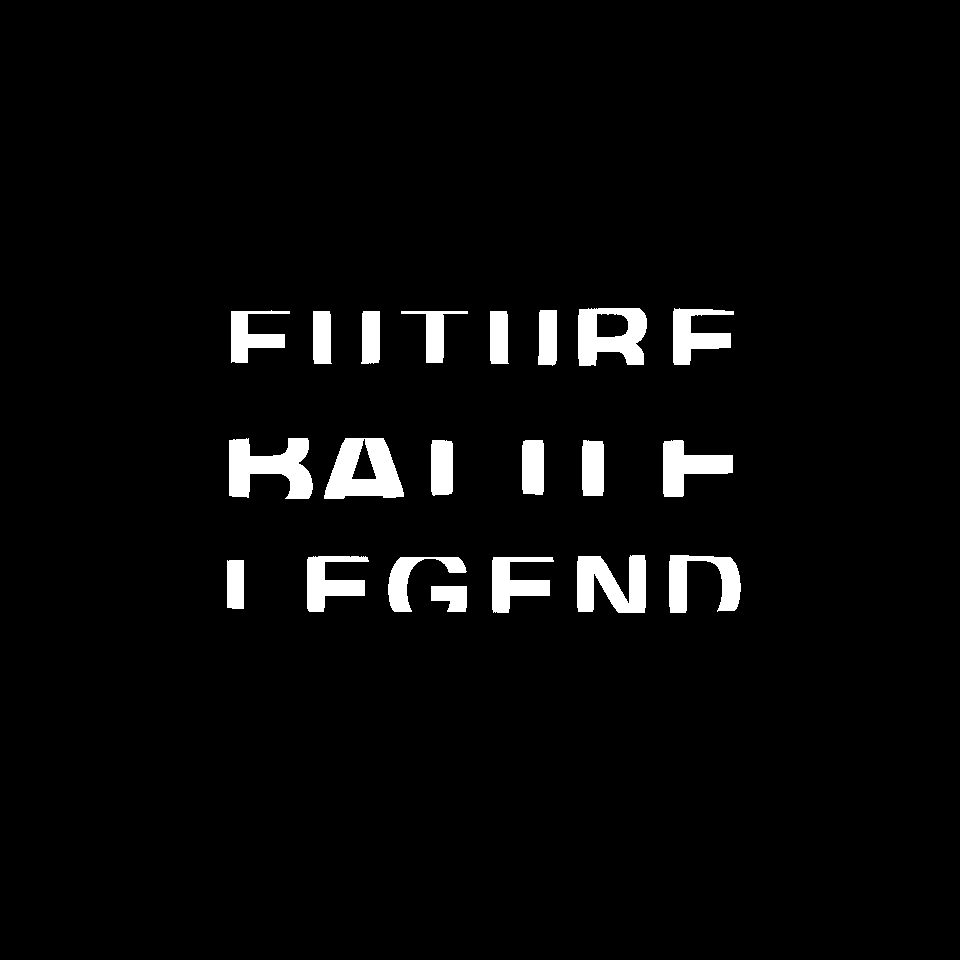
Leave a comment
Log in with itch.io to leave a comment.